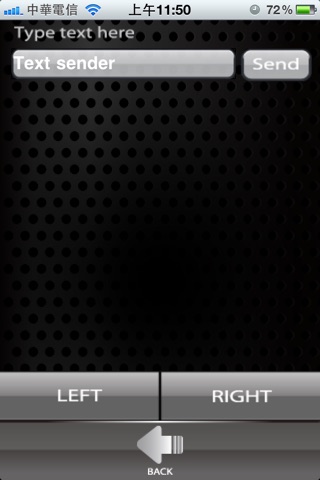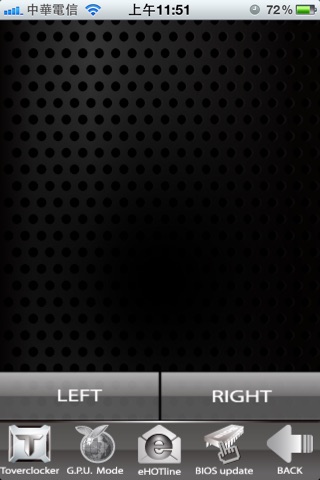BIO-Remote 2 app for iPhone and iPad
Developer: BIOSTAR MICROTECH INTL CORP.
First release : 22 Nov 2010
App size: 1.52 Mb
BIO-Remote2 Technology is featuring users a better Home Theater environment. Users who own iPhone or iPod touch, are able to access and control your PC remotely once install BIO-Remote2 related application.
User now is able to operate several Microsoft based software/application on your PC by your apple goods.
★【BIO-Remote2 Features】
1. Remote Mode
BIO-Remote2 has selected 8 of most popular and functional Media players such as Microsoft Windows Media Center, PowerDVD, and famous P2P softwares - PPStream and Storm player…etc. You will enjoy the better home theater environment with our friendly, smooth and fantasy User-Interface.
2. Mouse Pad Mode
a. BIO-Remote2 also integrated mouse pad function just like the touch panel of Notebook.
b. Text sender provides both handwriting and keyboard options for users.
There is much software which only can be controlled by mouse; therefore, Mouse Pad is reserved for users to operate those kinds of software. Furthermore, users also could surf the Internet and chat with friends (messengers or social network) by mouse pad and text sender.
3. PowerPoint Mode
a. virtual laser
b. playback slide including buttons of next page and prev. page.
PowerPoint Presentation mode is special design for business men when they are doing power point presentation and product introduction in meeting. Users are able to control these behaviors such playback slide, go on and go back page just by your Apple goods. Function of Virtual laser is giving the advantage to these business men to successfully spotlight the point in meetings.
4. BIOSTAR Mode
a. BIOSTAR mode including 4 our excusive utilities such as overclocking, power saving, BIOS update and BIOSTAR E-Hotline utility. Take experience on our special design of software.
★【Media Players and Software/Utilities support list】
1. CyberLink Power DVD 10 (if your version is below, you need select the path)
2. MS Windows Media Center
3. MS Windows Media Player
4. PPStream,
5. Storm Player 暴風影音
6. TTPlayer 千千靜聽
7. KM Player
8. Media Player Classic- Home Cinema
9. Microsoft Power Point
10. Power Point Presentation.
11. Biostar Toverclocker
12. Biostar Green Power Utility
13. Biostar BIOS online update
14. Biostar eHOTline
Please download server utility at http://www.biostar.com.tw/upload/Driver/Software/BIO-Remote2/Server/BIO-Remote2_Server_0.9.0.5.zip
Note: Please enable wifi before use this app.